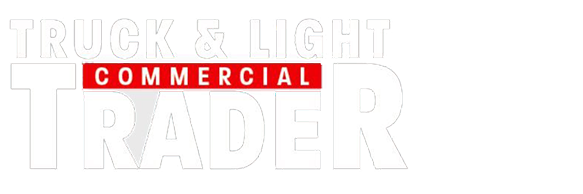Aussie Angles – Cummins ADEPT – how it works
If you happen to drive a truck with a late model Cummins X15 coupled to an Eaton UltraShift PLUS transmission, then chances are it will be equipped with Cummins ADEPT.

A DEPT (Advanced Dynamic Efficient Powertrain Technology) is a suite of electronic features designed to deliver greater efficiency through improved powertrain integration. So, there is not much in terms of any exciting gadgets to look at because the heart of the ADEPT system resides inside the engine ECU. The ADEPT system utilises intricate technologies to sense vehicle load, speed and grade, then initiate adjustments to the engine‘s power and torque while prompting the best possible transmission gear selection to take advantage of vehicle momentum for better fuel economy. This means that along with advanced diagnostic and engine programming functions in the X15‘s ECU, the ADEPT software delivers, from the measurements and calculations described above, what Cummins call SmartCoast and SmartTorque.
SmartCoast is essentially a roll mode, that operates when the vehicle is on a moderate downhill grade by disengaging the gear in the front part of the transmission, allowing the engine to idle, which reduces drag, maintains momentum, and ultimately improves fuel economy. SmartTorque is described as Cummins‘ unique torque management intelligence function that eliminates unnecessary downshifts to keep the engine operating in the most fuelefficient sweet spot. The engine‘s torque is varied across all gears depending on torque requirement. For instance, when a truck is empty the X15 with ADEPT may determine that only 60 percent of the maximum torque is required to maintain the most economical momentum. On the other hand, once the vehicle is loaded the ADEPT system instantly senses the load, allowing the full torque when required to maintain maximum economy and performance.
The interesting thing about ADEPT is that the engine actually started life as an ISXe5 and transformed into X15 guise with the rather simple addition of ADEPT software. This means that if your current ISXe5 engine stirs through an Eaton UltraShift-PLUS transmission, then upgrading to the X15 ADEPT status is apparently as straightforward as a simple software change at your local Cummins dealer.
Automated pluses
Heavy-duty automated transmissions have been around for a couple of decades now and are gaining wider acceptance. Eaton has been building them for some 25 years. However, the company ‘s earlier versions had their limitations and idiosyncrasies. These early AMTs were primarily intended for linehaul applications, and they relied on a centrifugal clutch for moving off and shifting. Unfortunately that technology didn‘t always provide the sophisticated executions users wanted, and for a long time they were not favoured by experienced operators.
Nevertheless, the release of Eaton‘s UltraShift PLUS turned that around, with smoother and quicker intuitive shifts. In addition, UltraShift PLUS boasts six versions, covering the majority of all trucking applications. There are the LAS and LSE for linehaul, the VCS for vocational construction, the VXP for severe heavy-duty, the MHP for multipurpose high performance, and the MXP multipurpose extreme performance, so there should be one to suit your application in that line-up. The UltraShift PLUS transmission also includes an Electric Clutch Actuator (ECA) to open and close the two-plate ceramic clutch, which is operated through the transmission‘s own control module. This pair of gadgets work together in tandem – using information delivered by the engine ECU to produce silky smooth launches and precise, rapid shifts. However, thanks to a redesigned inertia brake – or ‘I Brake‘, to use an ‘Eatonism‘ – gear changes are now completed in approximately half a second or less. The UltraShift PLUS transmission selects the appropriate gear for moving off. Selection is based on vehicle weight, grade, and available power, the transmission determining when to skip-shift, when to activate the engine brake, when to ‘creep‘, and, just as importantly, when to completely ignore the driver. If the driver attempts to make one of the UltraShift PLUS transmissions do something it‘s not supposed to do, it will just beep at him/her.

Photo: Cummins X15 Droop diagram
Cruise Control operation
For the most part, the Cummins ADEPT works seamlessly in the background without any intervention from the driver. However, to get the most out the ADEPT system‘s SmartCoast it is important to understand how to operate the X15 Cruise Control function, which essentially works similarly to the cruise control in your car.
Most modern trucks are equipped with two cruise control switches. The first is the ON/OFF and the second controls the SET, RESUME, ACCEL, and COAST functions. It‘s worth noting that OEMs have the flexibility of setting the second switch up as: SET/COAST and RESUME/ACCEL, or SET/ ACCEL and RESUME/COAST, so be sure to understand the way your cruise control switches are set up. Cruise control switches are also used to control the PTO speed and high engine idle. On a Cummins X15 or ISXe5 the Cruise Control operation will only engage after the vehicle speed exceeds 40kph. By tapping the Cruise Control switches in the correct direction of Set or Resume and immediately releasing the switch, it will activate those functions. Conversely if they are held for longer than half a second then the secondary functions of ACCEL or COAST are performed.
To turn on your Cruise Control:
• Flip the ON/OFF switch to ON.
• Accelerate to your desired vehicle speed and switch to the Set position.
To increase or decrease your cruising speed:
• Tap the switch to increase (ACCEL) or decrease (COAST) your cruise speed. Each tap will increase or decrease your speed by 1kph.
To stop using Cruise Control:
• Press the brake pedal, or
• Press the clutch pedal
• Flip the ON/OFF switch to OFF.
To resume using Cruise Control:
• Be sure the ON/OFF switch is ON.
• Tap the RESUME switch.
Droop settings
How Cruise Control performs on grades is determined by the Droop Settings. In engine makers‘ lingo ‘Droop‘ describes the rate of change when approaching the maximum control limit. Therefore the ‘Lower Droop‘ setting is used to control how your Cruise Control operates on downhill grades. It controls fuelling as the vehicle descends the grade, and can be set at 0, 2, 3, or 5kph depending on desired performance and speed control. If you wish to limit fuelling at your maximum vehicle speed it should be set to 0kph. However, settings of 2, 3, or 5kph will allow the engine to give extra fuelling 2, 3, or 5 kph above the maximum vehicle speed.
What this does is lets you increase the maximum vehicle speed in anticipation of the next grade, although the trade-off is it reduces speed control. Conversely the ‘Upper Droop‘ setting is used to control how your Cruise Control operates on uphill grades. It controls fuelling as the vehicle climbs a grade or accelerates to the maximum vehicle set speed. This too can be set at 0, 2, 3, or 5kph depending on the desired performance and economy. If you‘re chasing maximum performance it should be set to 0kph; alternatively if you‘re after better fuel economy it should be set to 5kph.
What this means is your engine will receive maximum fuelling right up until it reaches the maximum vehicle speed setting. Settings of 2, 3, or 5 kph will limit fuelling at 2, 3, or 5kph below the maximum vehicle speed. This has a positive impact on fuel economy, however may slightly reduce the vehicle‘s speed during hill climbing. The decision to select higher settings will result in better fuel economy, but slightly sacrifice performance, and that ‘s up to the individual how they set this. So, to summarise, the ‘Upper Droop‘ setting means there‘s a trade-off between performance and fuel economy while the ‘Lower Droop‘ settings means there is a trade-off between performance and speed control. The trick is to successfully tailor the lower and upper droops to deliver better fuel economy and maintain suitable performance, especially for vehicles that travel over undulating terrain.

ADEPT operation
With an X15 Cummins, when the Cruise Control is activated, the engine brake switch turned on, and the vehicle is at its set cruise speed, any gentle downhill descent (0 to 4%) results in the ADEPT system sending a message to the transmission to disengage the gears in the front of the transmission, allowing the engine revs to return to idle. The momentum of the vehicle is maintained by using gravity and the vehicle mass; if the vehicle reaches the pre-set ‘Lower Droop‘ the transmission will engage the correct gear and the engine brake will activate to maintain the vehicle speed.
On the other hand, if the vehicle speed falls below the ‘Upper Droop‘ pre-set speed the transmission will engage the correct gear and the engine will power on to get the vehicle back up to the set cruise speed.
As the driver, you are responsible for the vehicle‘s speed and you have to be mindful not to let the vehicle overrun the speed limit while ADEPT has activated SmartCoast.
So here is where it gets interesting. If you have your ‘Lower Droop‘ set to the maximum 5kph and you have the cruise control set at 100kph [Australia – 90km/h for NZ] then the engine brake will not activate till the vehicle speed has reached 105kph [Australia 95km/h for NZ] which is an over speed. One option is to reduce the ‘Lower Droop‘ set speed to compensate and safeguard against an over speed occurrence when the cruise control is set at 100kph. However, the tradeoff as outlined earlier means that the vehicle won‘t utilise the maximum advantage of the SmartCoast feature on downhill descents and consequently the fuel economy gains of ADEPT won‘t be realised.
Alternatively, fuel conscious drivers will opt to have their droop set to the maximum 5kph setting. However, as they approach the crest of the hill they will tap the Cruise Control‘s minus or COAST button to reduce the set speed to 95kph on the descent, which will allow the vehicle to take advantage of the full 5kph ‘Lower Droop‘ setting, allowing the vehicle to coast further before the transmission engages and the engine brake activates at 100kph.
The same technique can be used in urban environments, such as 50 and 70kph speed limits. Simply by setting the Cruise Control to the desired speed limit the ADEPT will automatically and seamlessly activate without any intervention from the driver.
To get the most out of the ADEPT system the driver needs to tell the engine what is coming up; for instance is the truck about to descend a hill or climb a long grade. How the driver tells the engine is by gentle inputs through the brake, accelerator or cruise control buttons.
One important point to note is that the Cummins ADEPT system has no control over the vehicle‘s braking system; the driver needs to activate the brakes when required. Ultimately it is the driver‘s responsibility for the vehicle‘s speed and safe operation.
So, when you‘re behind the wheel of a truck with a Cummins X15 coupled to an Eaton UltraShift PLUS, try the ADEPT system and see how much fuel you can save on your next trip.
Highly recommended
To see how Cummins ADEPT works out in the field, have look at Cummins‘ Nathan Usher demonstrate ADEPT on the road in a Kenworth T610 B-double: https://youtu.be/DnhCCy5_I78
Read more
Mack Muster a must
0 Comments6 Minutes
Decks to Darwin
0 Comments1 Minutes